Snake in the Stacks: Python Hunting for Anagrams in the Library
May 7, 2025
Val Poon
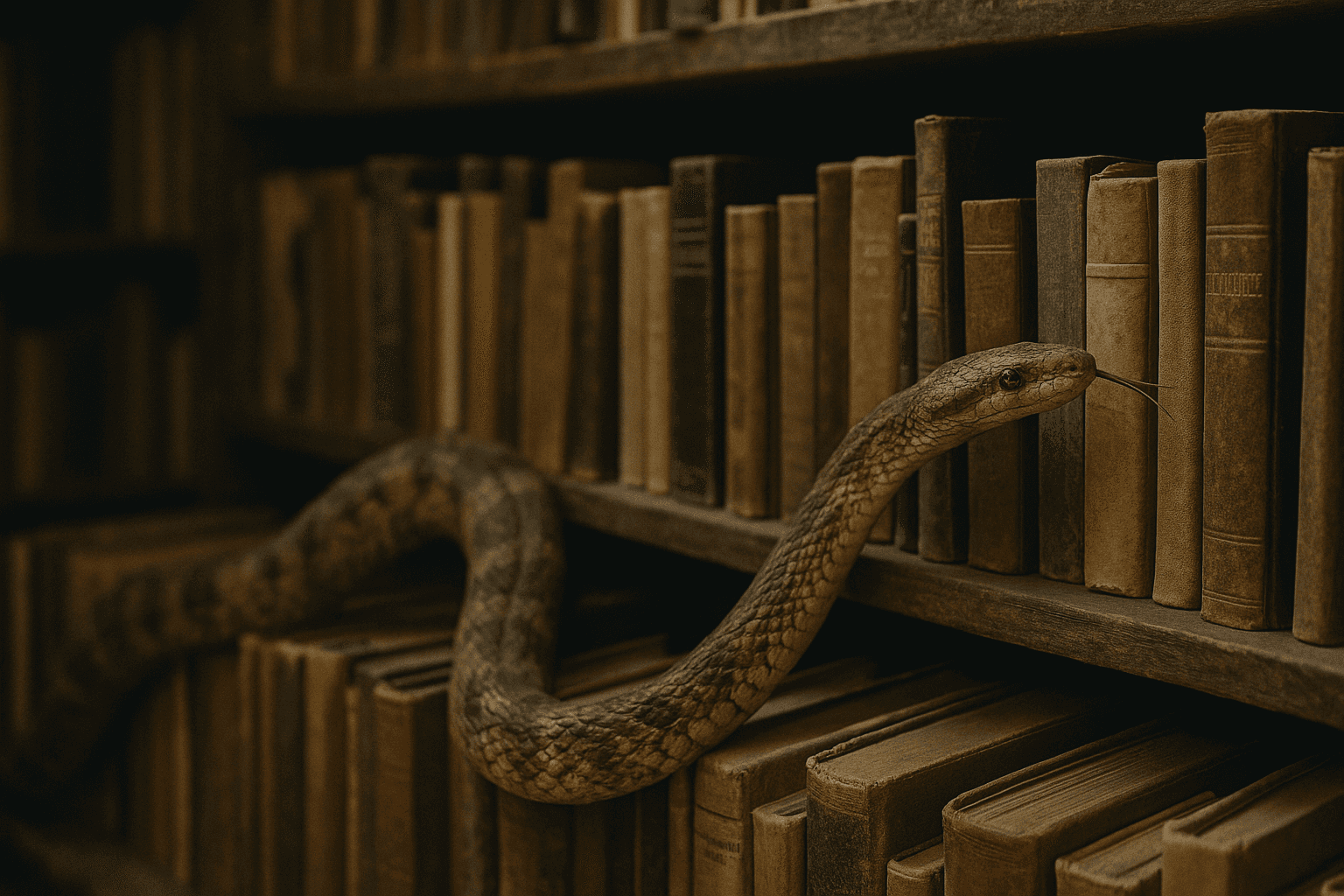
Imagine you're helping refine the digital catalog system at your local library. One morning, our favorite librarian, Mrs. Robin, sighs and says:
"We keep getting duplicate book entries because titles are slightly different — like ‘Friend’ vs ‘friend’ or ‘Finder’ vs ‘finder.’ Is there a better way to match titles that look like they contain the same letters? Does this all have to be done manually? I’m gonna need thicker glasses and probably grow a few more white hairs."
The Mission: Detect Anagram-Like Duplicates
Your goal? Write a tool that loops through book titles, compares them in pairs, and flags titles that are made of the same letters — even if they’re typed differently.
What You Build
You write this Python function:
This simple function powers a script that scans the catalog, normalizes casing when needed, and catches subtle duplicates.
Comparing them in pairs
Flagging titles like
"Finder"and"friend"as potential duplicates since they consist the same letters.
Mrs. Robin is thrilled:
“Now we can clean up this catalog without losing our sanity. I’ll save my glasses budget for something more exciting, perhaps a new hardcover book!”
What Concepts You Used (and Why These Matter):
Concept | Real-Life Relevance |
|---|---|
| Reusable logic for searching duplicates or patterns |
String manipulation | Normalizing user input: e.g., |
Conditional logic | Letting users choose case sensitivity |
Sorting data | Finding matches based on character content, not just exact strings |
Takeaway:
Sometimes, learning to write one thoughtful Python function is the first step to making digital experiences just a little less cluttered and more delightful for others around us.
3 common uses of this same logic in our everyday interactions:
E-commerce: matching products with typo-filled titles
Search engines: enabling fuzzy matching and tolerant queries
AI/ML preprocessing: normalizing text input before analysis
A short story about solving duplicates at the library with a simple Python function.